REVIEW: Xiaomi Mi Box with Android TV and support for Netflix UHD 4K
We bring to you today the review of the new Xiaomi Mi Box International version is TV-Box a very similar device to the Xiaomi Mi Box 3 model that had the S905-H SoC and was focused to the Chinese market. This new model comes with an Amlogic Quad Core S905X-H SoC and also uses Android TV as system with all the necessary certificates to play Netflix UHD 4K something we have only seen in the Nvidia Shield TV using Android. As the other TV-Boxes of this brand it is a somewhat special device but worth know him, let’s see how it behaves in our detailed review.
- Xiaomi Mi Box International version is available to buy in Gearbest, Geekbuying, Newegg, Aliexpress or Amazon.com for only $64.5 with shipping cost included

SPECIFICATIONS
Model
Xiaomi Mi Box International Version (MDZ-16-AB)
CPU
Amlogic S905X-H Quad Core Cortex-A53
GPU
Mali-450MP5
OS
Android TV 6.0
RAM
2GB DDR3
Storage
8GB eMMC
WiFi
WiFi ac 2.4 / 5GHz
Bluetooth
4.1
Ports
Jack de audio 3.5mm / Digital audio Mini TOSLINK
HDMI 2.0
USB 2.0
IR receiver
Content
Mando a distancia Bluetooth
Cable HDMI
Cargador 5.2V 2.1A
Manual en Ingles
CONTENT DESCRIPTION
Package content
The packaging of this Xiaomi Mi Box follows the aesthetics of the other Boxes of this Chinese brand with all the components perfectly packaged. We have the TV-Box, an HDMI cable, a small manual, 5.2V / 2.1A power adapter and a Bluetooth remote control without batteries.

Product Details
The Xiaomi Mi Box continues with the lentil style design of its predecessors, we have the brand logo on the upper face and no other remarkable thing.

At the rear we have all the connectors, the round power connector, USB 2.0 port, HDMI 2.0 video output and audio jack for headphones compatible with digital audio output cable to which we can connect a Mini TOSLINK adapter to our AV receiver.

At the bottom we have a rubber circle that prevents the TV-Box from sliding, in the front area we can see a transparent compartment that hides a white status led and a IR receiver.

CONNECTING THE DEVICE
Connection and desktops
We plug in the Xiaomi Mi Box and it automatically turns on since this device does not have a physical power-on button. On the front side a small white LED lights up indicating that we have the device turned on, the system displays the Mi logo and its certificates. The first thing we have to do is connect the Bluetooth remote to the device by the indicated procedure, a very simple procedure that does not suppose any complication.
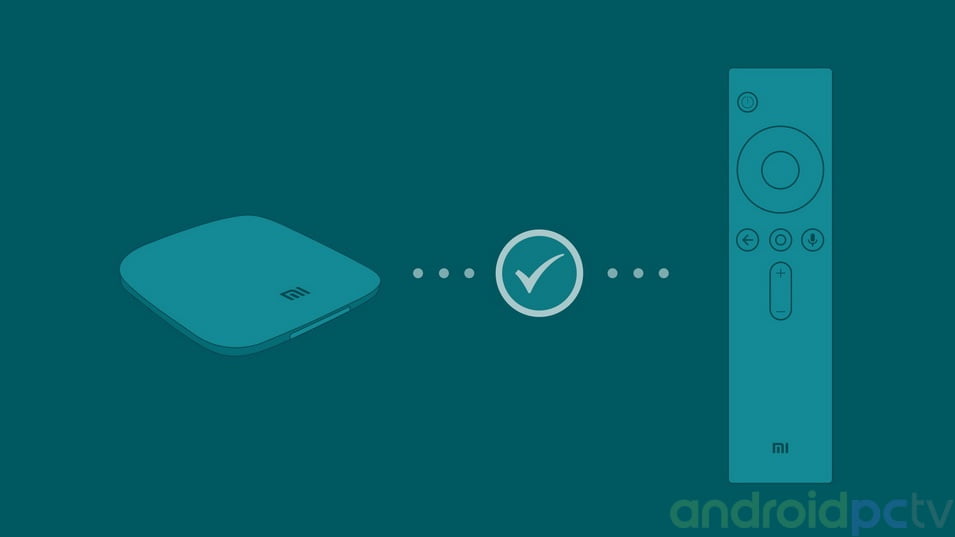
We can configure the system automatically by connecting to another Android device where we already have a Google account, for example, our mobile phone or tablet.

Once configured the system on the Xiaomi Mi Box we enter into the Android TV environment which is based on large rectangles where we have the featured content and the installed applications.
- Start-up time: 26 seconds

In this device, the system settings are presented through large icons, we can found the sections for all the options in the TV-Box, it’s easy to move around the menus using the remote control.
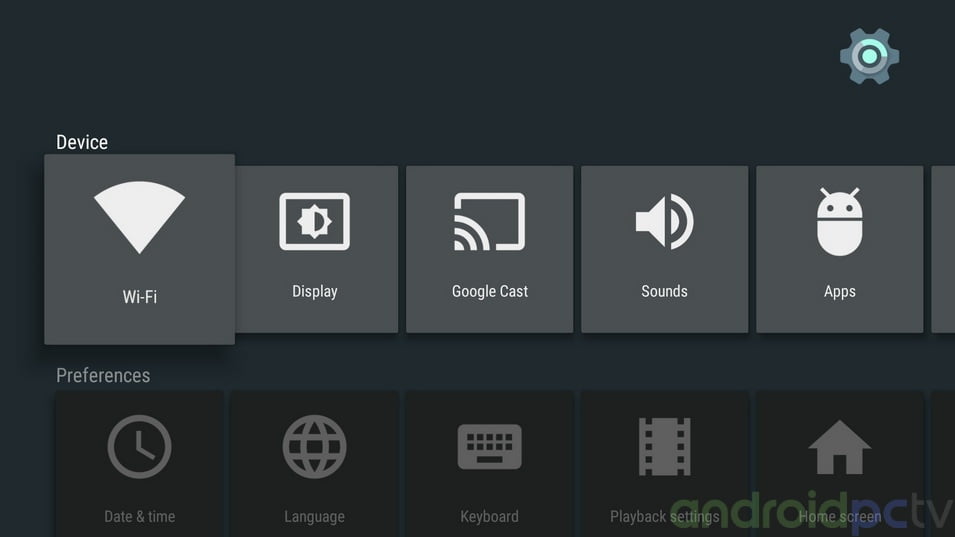
As we already know the Android TV is pretty basic in customization, we can hide recommendations from the first row and adjust the secondary rows by sections, nonetheless.

If we let the system idle a screensaver with spectacular images shows up, the system never turns off and touching the remote reactivates the system immediately.

User experience
The Xiaomi Mi Box had a good performance to other devices with the similar S905X SoC that we test in other reviews. The experience using this Box is good if you like the Android TV OS system, the device runs smoothly and the applications load quickly thanks to the fast storage memory that comes with this device. This TV-Box also includes 2GB of RAM that always help favorably when running the OS without lags.

Android System
We noticed the device has the Android TV 6.0.1 version that brings a kernel 3.14.29 dated on July 1, 2017, as we can see the device is called MIBOX3, without a doubt we are in front of a direct version of its Chinese variant.

Brand support
The Xiaomi brand has one of the best OTA update systems in the industry and this device is not exempt from them, during the review we have updated the device without major complications.

Storage and RAM
According to the specifications, the Xiaomi Mi Box has 8GB of internal storage memory but as we can see the user will only have 5,2 GB available, as we say this device is oriented to streaming so it is not its priority to have a very large storage capacity. We can add a good USB 2.0 Memory Stick to extend the internal storage.

The eMMC internal memory assembled in the device is quite good and we get very good reading times, in general the results are correct.

Consumption and temperatures
The electrical consumption of the Xiaomi Mi Box is also very contained like in the rest of the TV-Boxes with the new range of S905X SoC that we have reviewed. Very low temperatures during normal use, the device hardly heats up, a very optimized SoC in these aspects.
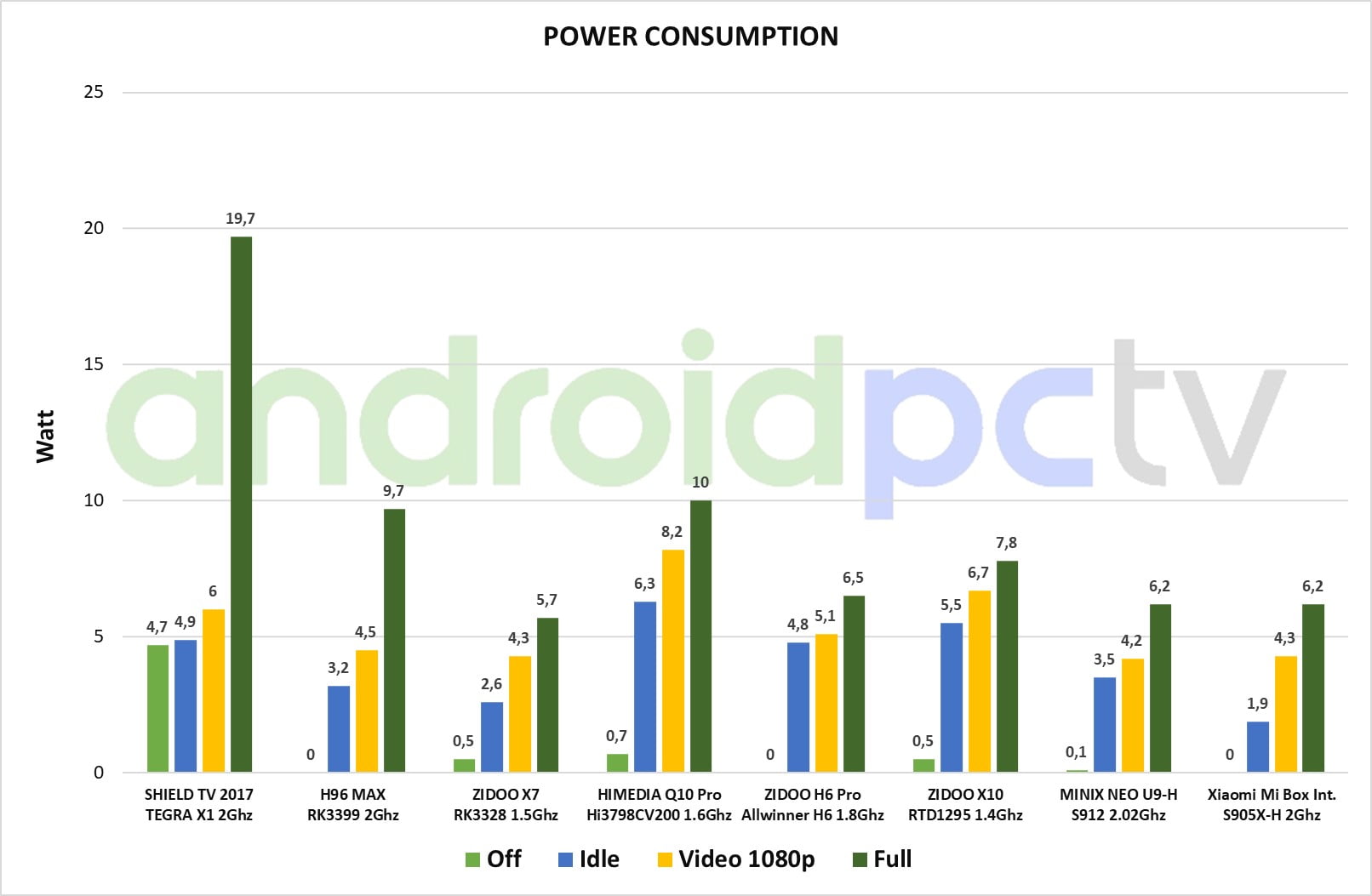
Google Play
In the Android TV system of this TV-Box we have a wide selection of titles designed for this version of Android destined to televisions, but as we already know we do not have all the apps that we can find in Google Play for conventional Android systems.
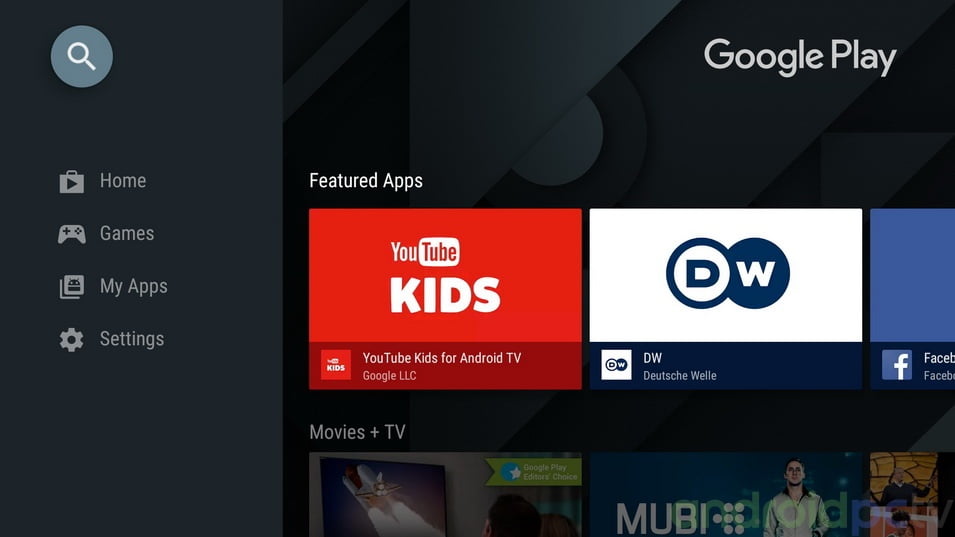
Installing external apps
As we already know Android TV has certain limitations when it comes to finding the app in its Google Play store, we can also directly install the Android APK’s of the apps that we want without many problems. First we need to activate the Unknown source on Security settings, then we can use ES Explorer, select the APK and install it. To launch the apps we can install an alternative launcher as TVLauncher 3 or use the ES Explorer in the Home > Apps section.
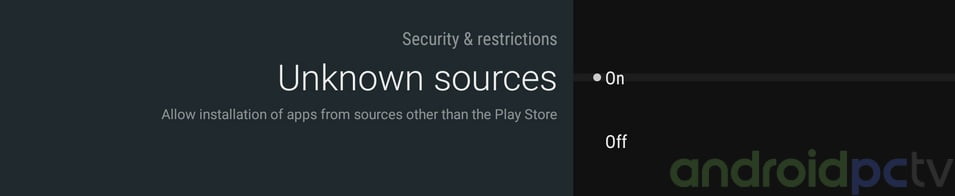
Root
The Xiaomi Mi Box does not come with root and we do not recommend rooting it since Xiaomi has some restrictive policies for the users that do so and we will lose the certificates.

Power Off / Standby / Power On
This device cannot be turned off completely, if we press the power button we only have the Reboot option.

TEST BENCH
Video and audio connections.
In the Xiaomi Mi Box we have video adjustment options up to 3840×2160 at 60Hz (4K) and also features 720p modes and 24Hz modes, some very simple video settings.
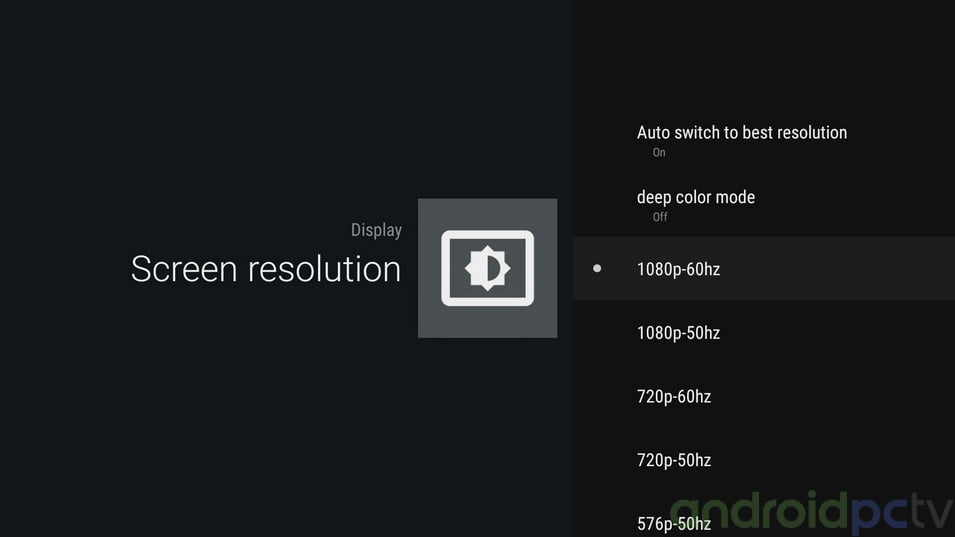
Within the screen settings we can adjust the screen size, change the behavior of the screen or activate the HDR mode if we have a compatible TV.

In these systems as always we lack control of brightness, contrast and saturation. In the settings we have an option to activate automatic refresh change that does NOT work as it always happens in these systems, something necessary to avoid the Judder effect as we have seen.

Chromecast, Miracast, PLEX and DLNA
One of the advantages of the Xiaomi Mi Box is the native inclusion of Chromecast which allows us to stream content from applications compatible with this system like HBO, YouTube, Amazon Prime Video or others. This device also allows us to stream with Miracast from our mobile or tablet compatible with this system, we had no problems with our mobile LG G5.
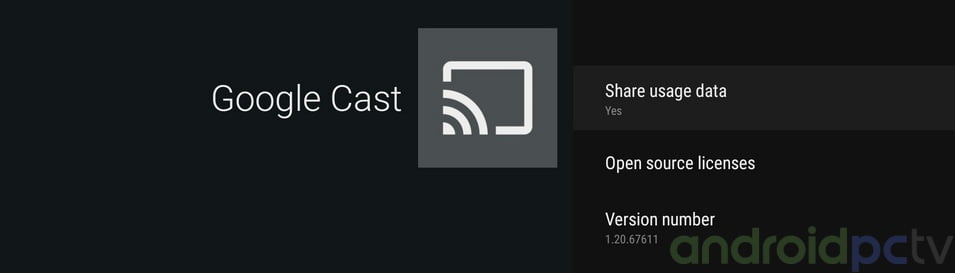
In the Xiaomi Mi Box we can install a DLNA app and so from an Android mobile or from a PC with Windows using a file explorer we will see our content. It also supports PLEX which has an application compatible with Android TV.
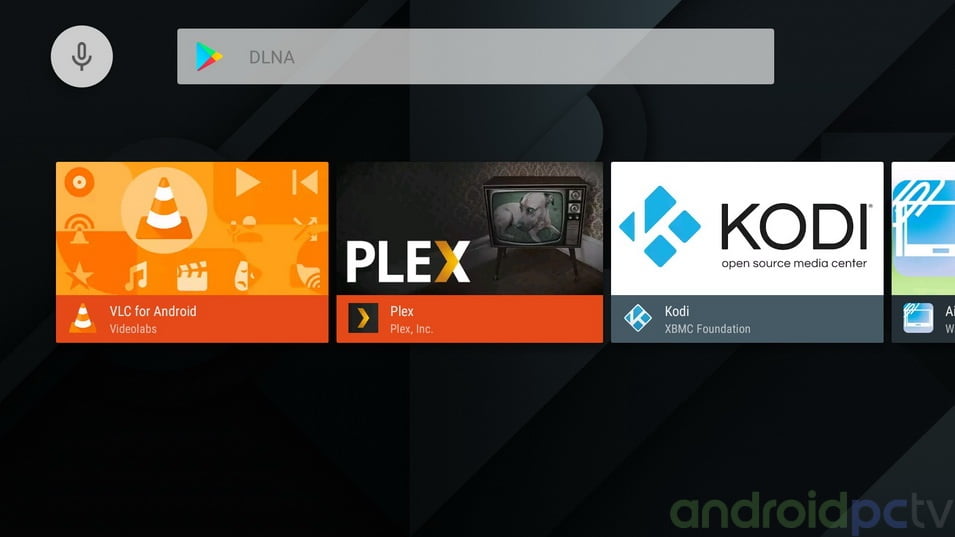
Network connections
Wi-Fi and Ethernet
Inside the Xiaomi Mi Box we find a wireless Wi-Fi ac adapter that we used alongside an ASUS RT-AC1200G+ Router, a mid range device. Using file transfer over a SAMBA network and connected via Wi-Fi 2,4Ghz we have achieved a speed of about 27 mbps, with the 5Ghz Wi-Fi network we reached about 54 mbps. In general, correct values for this type of adapters, we recommend using the 5 GHz network if we have the possibility.

To testing the network adapters performance playing streaming services we use the iPerf measurement tool with which we have the maximum connection speed in each type of network. With this figure we have how far we can reach using the available connections, the final performance will depend on our internet provider, the contracted speed, the distance of our Wi-Fi network, Ethernet cabling and other factors. The results are correct with both the Wi-Fi adapter and we recommend use Wifi 5G if is available.
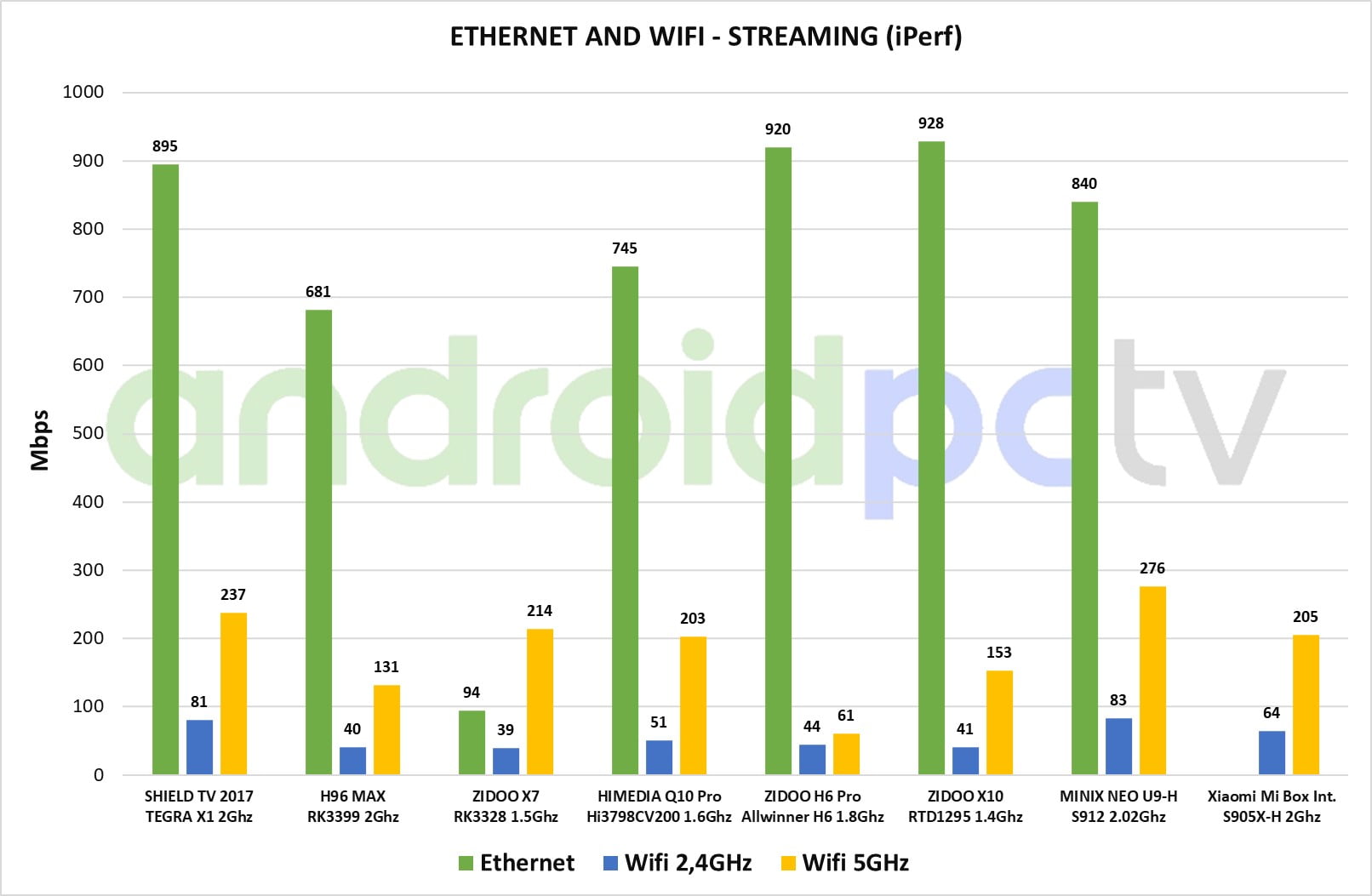
As far as the scope of the internal antennas we ran our test always in the same site and we could see that the reception is not of the most powerful staying only in 54 dBm. It is not advisable to move away this TV-Box from the router if we want the maximum performance, we haven’t suffered big performance issues.

Bluetooth
The Xiaomi Mi Box has Bluetooth 4.1 that seamlessly connects to all the devices that we have linked to it, among them a Xiaomi Mi Mouse Mouse that has allowed us to move through the system with its pointer and a Xiaomi Gamepad that connects without problems. The default remote control with Bluetooth is a must for this device.

CONTROL SYSTEMS
Remote control
The Bluetooth remote that comes with the Xiaomi Mi Box is a mandatory peripheral when using this TV Box since the whole system is based on its use.

The remote in the settings section can be synchronized, or we can see the battery charge status, this model goes with two AAA batteries in a side cover.
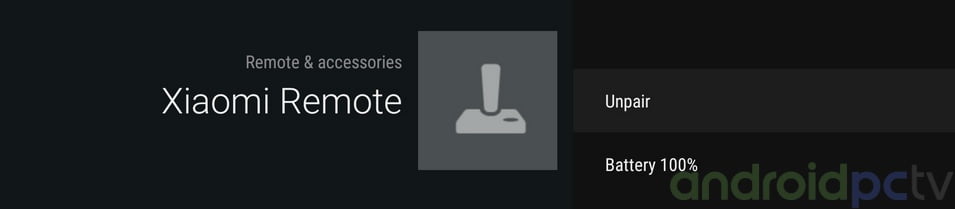
The Bluetooth remote has an audio key with which we can perform voice searches in the Android TV system, with this function we find contents and applications.

Remote control app
We can control the Xiaomi Mi Box from the Android TV Remote app that we will find on Google Play and can install on any of our devices.

Games and Gamepad
This Xiaomi Mi Box TV-Box has a good selection of titles in the Google Play store for Android TV, in addition all the games are compatible with the default remote control or they tell us if we need a gamepad. Interestingly some games we tested did not work well with the Xiaomi Gamepad but instead we had no problems with an Xbox 360 Gamepad connected to the USB back port. The games works without performance problems in general.
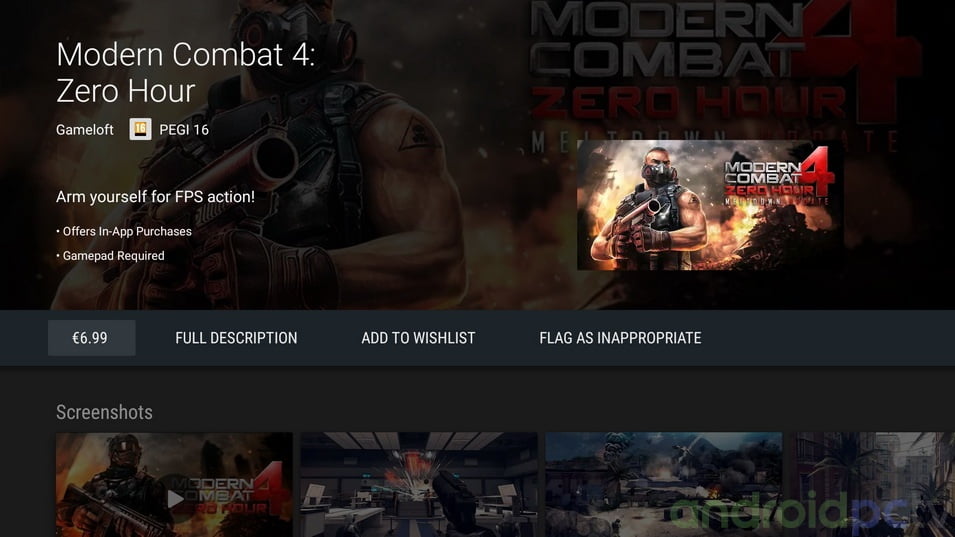
PERFORMANCE TEST
SOC
In the specifications of the Xiaomi Mi Box we have an Amlogic S905X-H SoC that has four ARM Cortex-53 cores that at most reach 1.5GHz and integrates a Mali-450MP5 GPU with support for the H.265, 10-bit H.265 video codec and also VP9 codec. This device is capable of supporting video output at 4K@60fps thanks to the included HDMI 2.0a conector. A hardware that defends itself correctly and allows us to move through the system in a fluid way, applications do not have any sudden closure.

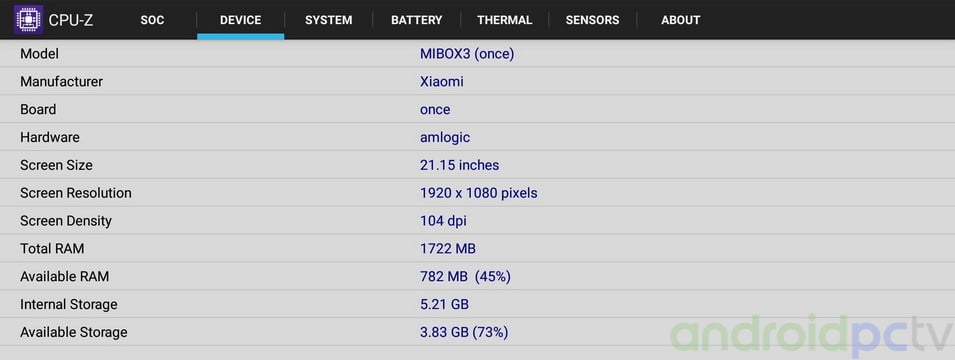
With this famous test we get an idea of the general performance of the device and we can compare it with others. Since this tests changes a lot of scale we can not use it in our graphics.

A new benchmark in SoC testing that offers fairly reliable numbers of CPU’s working in a single core or multiple cores ate the same time, it also has a section of GPU computing that gives us an overall result of the processing capacity.

The graphical performance test par excellence with a fairly solid continuity in the results which helps us to compare the performance of GPU’s historically.

This benchmark tests the device in various scenarios of image processing, web browsing and other everyday uses of our device, the results are useful to check if you defend well in these areas.

VIDEO AND AUDIO TEST
Video format test
We perform the usual video tests on the Xiaomi Mi Box and got the same good results as the other boxes that mount a SoC similar to the Amlogic S905H-X, we can play all the usual files without major problems. We have verified that this system does not have any problems playing videos at 1080P resolution or also in 4K format encoded with the h.265 or VP9 codecs, this SoC also supports HDR modes with 10 bit of color.

Mục Lục
Test results
H.264 format
MX Player
KODI
BBB – H.264 8bit – 1080p@25fps – 7 Mbps
Correct
Correct
Birds – H.264 8bit – 1080p@24fps – 40 Mbps
Correct
Correct
Samsung Oceanic Life – H.264 8bit– 1080p@30fps – 40 Mbps
Correct
Correct
Anime – H.264 10bit – 1080p@24fps – 10 Mbps
Artifacts
Frame skip
Skyfall – H.264 8 bit – 4K@24fps – 10 Mbps
Correct
Correct
Timelapse – H.264 8bit – 4K@24fps – 43 Mbps
Correct
Correct
H.265 format
Tears of steel – HVEC 8bit – 1080p@24fps – 17 Mbps
Correct
Correct
Beauty – HVEC 8bit – 4K@120fps – 12 Mbps
Correct
Correct
Anime – HVEC 10bit – 1080p@24fps – 21 Mbps
Correct
Correct
Samsung UHD Dubai – HVEC 10bit – 4K@24fps – 51 Mbps
Correct
Correct
HDR format
Life of Pi HDR – HVEC – 4K@24fps – 45 Mbps
Correct
Correct
TravelXP HDR HLG – HVEC – 4K@24fps – 20 Mbps
Correct
Correct
Planet Earth II – HDR HLG – HVEC 10L5 – 4K@25fps – 31 Mbps
Correct
Correct
- The MKV, Blu-ray ISO and BDRemux formats are only containers, inside we can have different codecs, resolutions, audio channels, chapters or subtitles. To play the Blu-ray format menus we need KODI or a compatible program.
Audio format test
Inside the Xiaomi Mi Box we have the Amlogic S905X-H SoC that it’s licensed for the use of audio pass through for DD and DTS. For the sound tests we use our Yamaha RXV-577 AV receiver and we verified that we have audio pass through available for DD and DTS 5.1, the results are variable depending on the software that we use although we recommend to use KODI or MX Player.
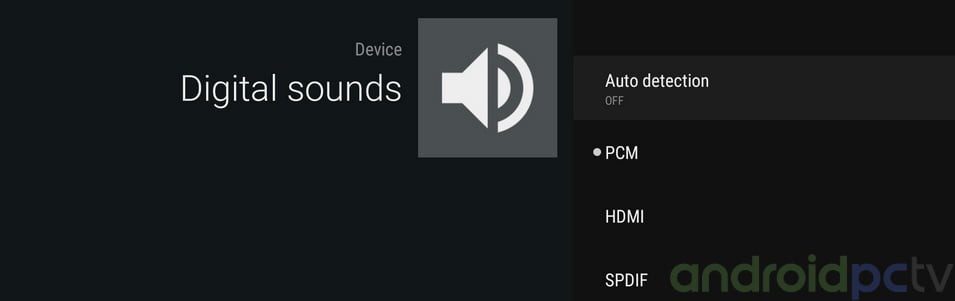
Test results
Formato audio
PCM*
HDMI
Optical
Dolby Digital 5.1
Correct
Correct
Correct
Dolby Digital Plus 7.1
Correct
PCM
Core
Dolby True HD 7.1
Correct
PCM
Core
Dolby Atmos 7.1
Correct
PCM
Core
DTS 5.1
Correct
Correct
Correct
DTS-HD Master Audio 7.1
Correct
Core
Core
DTS-HD High Resolution 7.1
Correct
Core
Core
DTS-X 7.1
Correct
Core *
Core
- PCM – Stereo downmix from DD or DTS
- Core – Only the core of the format Dolby / DTS is played
- * Our AV receiver does not support these native formats but we check that it does downmix well
WEB NAVIGATION AND STREAMING
Navigation
Using the Xiaomi Mi Box we can navigate perfectly on the web since it includes on board 2GB of RAM, so the available memory is sufficient, something critical when loading several tabs and that keeps the system from slowing down. We have several browsers to install on Google Play, we only need the launch a search.

DRM
As for security certificates necessary for some paid Streaming apps, we have Google Widevine L1 which allows us to play Google platform contents without difficulty and also has Microsoft Playready.
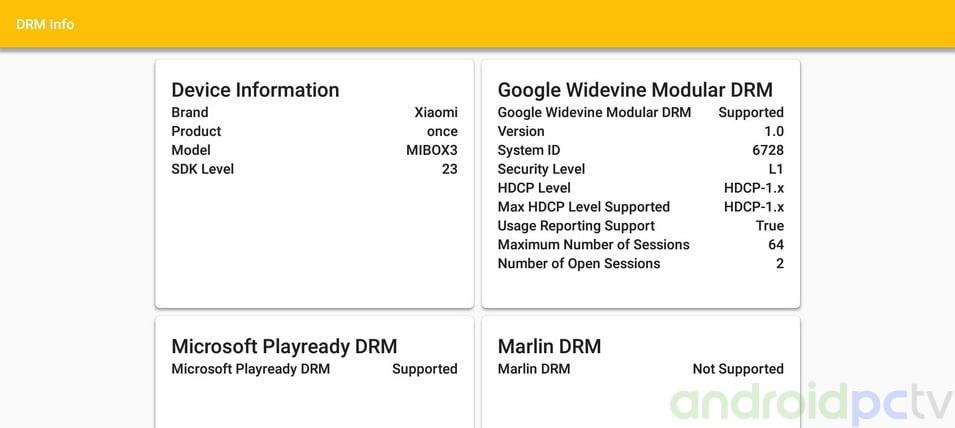
YouTube and streaming apps
We have had no problems in using the most usual Online TV Streaming apps although some of them we will have to install them from the APK. We verified that the device can play Youtube up to 2160p thanks to the certificates that this new SoC supports.

Streaming services with subscription
We do our battery test as usual on the most popular streaming services to verified if can work correctly, the power of this device is more than enough to see any type of content on this services, although as we know we are limited on the streaming quality for the restrictions of each company.
Streaming service
Video
Audio
Performance
Netflix
4K
5.1
Correct
Amazon Prime Video
4K
Stereo
Correct
HBO
–
–
*
- * HBO Android APK have problems with frame skipping, you can use Chromecast function.
- For more details consult our Guide for Netflix on Android, inside you can found a solution for Error 0013 and installation method on rooted devices or chinese TV-Boxes.

CONCLUSIONS
Xiaomi Mi Box


8.6
DESIGN AND CONNECTIVITY
8.5/10
HARDWARE
8.7/10
SOFTWARE
9.2/10
SUPPORT
9.2/10
PRICE/QUALITY
7.5/10
Pros
- Netflix 4K
- Chromecast support
- BT remote control with voice
- Compact design
- OTA updates
Cons
- Few ports
- Short wifi range
Opinion
As you have been able to read in our review the Xiaomi Mi Box is a device designed specifically for Streaming, which is left clear by its internal storage and connection limitations since it only has one USB port. On the other hand the system installed in Android TV, an environment that is not liked by many because it does not have all the classic Android apps.
On the other hand the Xiaomi Mi Box offers us a very a very good hardware when it comes to sharing content as we have Chromecast integrated and allows us to do Miracast in a simple way. The Bluetooth remote with voice recognition is also a plus that is appreciated. A weak point is the reception of its internal Wi-Fi antenna which is somewhat weak. In general it is a good device if we are interested in Streaming and watching Netflix on UHD 4K quality or Amazon Prime Video in a simple way.
Where to buy
- Xiaomi Mi Box International version is available to buy in Gearbest, Geekbuying, Newegg, Aliexpress or Amazon.com for only $64.5 with shipping cost included







